Vue.js的路由,可以使不同内容(视图)之间快速切换而不需要刷新页面,所以非常适合做单页应用。用到 Vue-Router当然需要引入vue-router.js,要将vue-router.js放在vue.js的后面哦。
- <div id="app">
- <aside>
- <ul class="ulNav">
- <li>
- <router-link to="/index">首页</router-link>
- </li>
- <li>
- <router-link to="/live">生活</router-link>
- </li>
- <li>
- <router-link to="/activity">娱乐</router-link>
- </li>
- </ul>
- </aside>
- <content>
- <!--路由链接对应的内容会渲染到这里-->
- <router-view></router-view>
- </content>
- </div>
- <script src="vue.js"></script>
- <script src="vue-router.js"></script>
- <script>
- //创建三个路由模板
- let indexComponent = {
- template:
- `<div>
- 首页
- </div>`
- }
- let liveComponent = {
- template:
- `<div>
- 生活栏目
- </div>`
- }
- let activityComponent = {
- template:
- `<div>
- 娱乐栏目
- </div>`
- }
- //声明路由
- let router = new VueRouter({
- routes : [
- {
- path: "/index",
- component: indexComponent
- },
- {
- path: "/live",
- component : liveComponent
- },
- //路由别名
- {
- path: "/activity",
- component : activityComponent,
- alias: "/act"
- },
- //重定向,将首页/指向#/index
- {
- path: "/",
- redirect: "/index",
- alias: "/i"
- }
- ]
- });
- let vm = new Vue({
- el: "#app",
- //绑定路由
- router
- });
- </script>
运行效果:
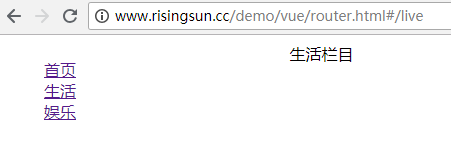
Vue.js重定向代码:
- {
- path: "/",
- redirect : "/index"
- }
访问首页时,自动重定向到#/index,这个经常用到。
Vue.js路由别名:
- {
- path: "/activity",
- component : activityComponent,
- alias: "/act"
- }
别名alias,意思就是当用户访问/act时,浏览器的url会是/act,但页面的内容是/activity的内容,就像直接访问/activity一样。
